The Photoshop Express Beta
Posted: 04/01/2008 07:01 PM
| permaLink
Tags: tools photoshop graphics review
I signed up for an account on Adobe's Photoshop Express Beta program the other day. It's One of a handful of truly useful Software-as-a-Service (SaS) offerings I've found.
The User Interface
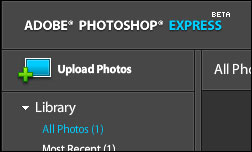 The design of the site is quite polished; the user interface is clear, simple, and easy to understand. I didn't care for some of the markup (heavy use of tables) and the application seemed to take quite a while to load initially. Overall, though, the site looks great and the UI is a winner.
The design of the site is quite polished; the user interface is clear, simple, and easy to understand. I didn't care for some of the markup (heavy use of tables) and the application seemed to take quite a while to load initially. Overall, though, the site looks great and the UI is a winner.
Features
While the Express version isn't anywhere near as robust as the full-fledged version of photoshop, or even Photoshop Elements, it does offer some basic tools that make quick retouching of photographs and artwork a snap.
Here are some features, just to name a few:
- Cropping, rotation, and distortion
- Saturation, tint, and hue adjustment
- White Balance
- Sharpening
You can also organize your photos into galleries, and we're not talking boring ol' lists of pictures here - Photoshop Express allows users to create rich, highly interactive photo galleries. (Even 3D ones!)
What's Missing?
One thing I would like to see on the site is more community/collaboration features. Currently, you can create public galleries on the site with one or more albums. The ability to leave comments on other users' work would be cool; some syndication support would also be nice. With that, the Photoshop Express site could become a landing spot and networking point for designers and artists.
Also, I think the 2GB storage limit is a little low; I think some of my designer friends could max that out rather quickly. But, since there are no super-huge .PSD documents to deal with, maybe not.
All things considered, I like Photoshop Express and look forward to using it. Oh, and did I mention it's FREE?
For Performance Issues, Firebug Rocks
Posted: 03/20/2008 01:05 PM
| permaLink
Tags: development asp.net firebug tools

Do you want real, ultimate, client-side debugging power? Get Firebug today.
This week I tackled some performance issues with my new weblog. I had noticed that the weblog took an awfully long time to load. So, I navigated to my weblog and launched Firebug. Firebug's network monitor quickly informed me that:
- The request to the weblog page itself was averaging over 1 second in duration.
- The size of the HTML response for the page was in excess of 50 Kb.
- AJAX resources and Script.aculo.us libraries were unneccessarily loaded on every request - these are only needed in an authenticated context.
Damn, I loves me some Firebug!
Using this information, I determined that the ViewState (A hidden form tag on the page) content was sometimes as large as 23 Kb! In other words, the ViewState information accounted for almost 50% of the markup on the page.
Some minor code changes resulted in a HUGE reduction in the ViewState size. For one particular weblog entry, the viewstate was reduced from 23552 bytes to 236 bytes - a 98.99% difference!
In addition to the viewstate optimizations, I also did the following:
- Reduced the total number of items that are fetched for each request to the page - From 17 to 5, on average.
- Implemented caching where I could to reduce round-trips to the database (From 7 round-trips to 1 round-trip per request).
- Replaced the Archive TreeView with a simple repeater. The TreeView is expensive to initialize and populate server side, and emits tables which are a Web 2.0 no-no in most cases.
If you're a web developer, Firebug will make your life easier. For ASP.Net developers, I also recommend Binary Fortress's ViewState Helper for Internet Explorer - This tool will decode viewstate for you so you can examine the contents, as well as giving you the ViewState size and percentage of the page's content that the ViewState consumes.